Drupal skin for your Jenkins

Hi everyone! Today we have a present for you: a Drupal skin for your Jenkins! Our QA and Front teams have been working hard to provide a custom skin for your Jenkins system - it is the one we use internally.
One thing the QA team said was: “If there are companies which have their Jenkins customized, why can’t we have one for Drupal?” Then, the QA team discussed the task of doing it with the Front team and they said: “Ok, let’s go and create a Drupal inspired Jenkins theme for the community”. And they made it!
Our colleague Alejandro Gómez started the project and, after discussing the idea with his colleagues Lara Garrido, Nesta Guerrero and Javi Fernández they decided to deliver a first version as soon as possible with the aim of: “Having a Jenkins theme inspired by Drupal”.
Alejandro and Nesta planned the delivery and Alejandro, Lara and Javi accepted the challenge and they started working on the theme. Lara created some icons and Alejandro and Javi planned the base of theme and then Javi did “his CSS magic” and voilà, we had the first version of the theme!
We will be working to improve it and make it more awesome. The theme is located on github where you will find out how to install it. Anyway, here you have the steps:
-
Install the Simple Theme Plugin in your Jenkins system.
-
Click Manage Jenkins
-
Click Configure System and scroll down to Theme
-
Specify the URL for jenkins-ladrupalera-theme.min.css.
-
Click Save
We hope you like it! And remember... Keep feeling QA & Drupal!